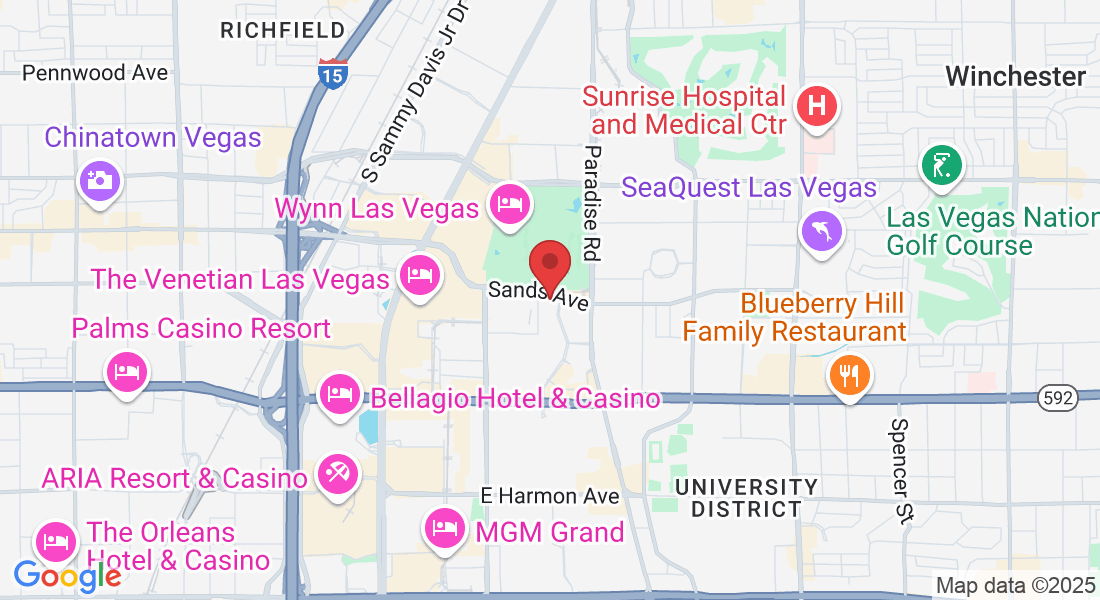ON THE BLOG
Website Tips + Lofty Advice

Getting Started with Lofty CRM: A Step-by-Step Guide for Real Estate Agents
Getting Started with Lofty CRM: A Step-by-Step Guide for Real Estate Agents
Hey there! Let’s talk about getting your Lofty CRM up and running so you can maximize your real estate business. At Everett Marketing Agency, help real estate professionals like you crush it with the right tools—and Lofty CRM is one of the best. Whether you're new to Lofty or just need a quick refresher, we've broken down the setup process step-by-step. Let’s dive in!
1. Complete Your Profile
First impressions matter, and your Lofty CRM profile is no exception. Here’s how to make it shine:
Add Your Contact Details: Go to your settings and enter your name, phone number, email, and website. Double-check for typos because this info will appear in your communications.
Upload a Professional Photo: A great headshot goes a long way in building trust. If you’ve got branding elements like a logo, upload that too.
Customize Your Branding: Use your brand colors and fonts if Lofty allows it. The goal is to make your CRM feel like an extension of your personal brand.
IMPORTANT: Make sure that your home address is not listed publicly on your Lofty website. This is a common mistake that brokerages add in unknowingly when they import their agents to the system. If you notice that your home address is on the website you can easily change it to your business address by going into the settings section. If you need help locating this tab give us a call - (725) 999-4049
Taking 10 minutes to polish your profile ensures every email, text, or update you send looks professional and on-brand.
2. Import Your Contacts
Next up, let’s get your database loaded into Lofty. Here’s the game plan:
Export from Your Old System: Pull your contacts from your email, phone, or previous CRM. Save them as a CSV file.
Upload to Lofty: Head to the Contacts tab and use the import feature. Lofty’s interface makes this pretty simple.
Organize & Tag: While importing, tag contacts as buyers, sellers, investors, or any other category that fits your workflow. This will save you time later when you’re filtering leads.
Pro Tip: Don’t forget to double-check for duplicates. A clean database = a happy database.
3. Sync Your Email
Streamlining communication is a huge part of what makes Lofty CRM so powerful. Here’s how to sync your email:
Connect Your Inbox: Navigate to the integrations tab and follow the prompts to link your email account (Gmail, Outlook, etc.).
Test It Out: Send a test email to make sure everything is working smoothly.
Track Lead Activity: Once your email is synced, you’ll be able to see when leads open your emails, click on links, or reply. Talk about game-changing insights!
Bonus Tip: Syncing your email also means you can schedule emails directly from the platform. Perfect for staying top-of-mind without lifting a finger.
4. Explore the Dashboard
Lofty’s dashboard is like mission control for your real estate business. Spend a little time getting familiar with it:
Key Features: The dashboard highlights your tasks, leads, and sales pipeline. Think of it as your daily to-do list.
Customization: Rearrange widgets and filters so the most important data is front and center. For example, you might want to see new leads or overdue follow-ups first.
Reports & Analytics: Take a peek at your metrics. Lofty gives you insights into your performance, helping you fine-tune your strategies.
If something doesn’t make sense, don’t stress. Lofty has tutorials, or you can call us at Everett Marketing Agency—we’ve got you.
5. Set Your Goals
Finally, let’s get those sales targets locked in:
Define Your Goals: Whether it’s closing 10 deals this quarter or hitting $500k in sales, enter your goals into the system.
Track Progress: Lofty’s tracking tools let you see how close you are to reaching those milestones.
Stay Accountable: Set reminders for yourself or your team to keep the momentum going.
Setting clear goals isn’t just motivational—it’s a proven way to stay focused and productive.
You're All Set
And that’s it! Setting up your Lofty CRM doesn’t have to feel overwhelming. With just a bit of time and effort, you’ll have a streamlined, efficient system that works as hard as you do.
At Everett Marketing Agency, we specialize in helping real estate pros dominate the market. From customizing your Lofty website, building killer PPC campaigns, and optimizing your Google Business Profile. We’re here to make sure your digital marketing is on point.
Have questions or need help? Let’s chat. Call us today, and let’s make your business thrive.
See what our clients are saying about working with EMA HERE.
Contact EMA
Email: [email protected]
Phone: (725) 999-4049
Lead Generation Wisdom

Getting Started with Lofty CRM: A Step-by-Step Guide for Real Estate Agents
Getting Started with Lofty CRM: A Step-by-Step Guide for Real Estate Agents
Hey there! Let’s talk about getting your Lofty CRM up and running so you can maximize your real estate business. At Everett Marketing Agency, help real estate professionals like you crush it with the right tools—and Lofty CRM is one of the best. Whether you're new to Lofty or just need a quick refresher, we've broken down the setup process step-by-step. Let’s dive in!
1. Complete Your Profile
First impressions matter, and your Lofty CRM profile is no exception. Here’s how to make it shine:
Add Your Contact Details: Go to your settings and enter your name, phone number, email, and website. Double-check for typos because this info will appear in your communications.
Upload a Professional Photo: A great headshot goes a long way in building trust. If you’ve got branding elements like a logo, upload that too.
Customize Your Branding: Use your brand colors and fonts if Lofty allows it. The goal is to make your CRM feel like an extension of your personal brand.
IMPORTANT: Make sure that your home address is not listed publicly on your Lofty website. This is a common mistake that brokerages add in unknowingly when they import their agents to the system. If you notice that your home address is on the website you can easily change it to your business address by going into the settings section. If you need help locating this tab give us a call - (725) 999-4049
Taking 10 minutes to polish your profile ensures every email, text, or update you send looks professional and on-brand.
2. Import Your Contacts
Next up, let’s get your database loaded into Lofty. Here’s the game plan:
Export from Your Old System: Pull your contacts from your email, phone, or previous CRM. Save them as a CSV file.
Upload to Lofty: Head to the Contacts tab and use the import feature. Lofty’s interface makes this pretty simple.
Organize & Tag: While importing, tag contacts as buyers, sellers, investors, or any other category that fits your workflow. This will save you time later when you’re filtering leads.
Pro Tip: Don’t forget to double-check for duplicates. A clean database = a happy database.
3. Sync Your Email
Streamlining communication is a huge part of what makes Lofty CRM so powerful. Here’s how to sync your email:
Connect Your Inbox: Navigate to the integrations tab and follow the prompts to link your email account (Gmail, Outlook, etc.).
Test It Out: Send a test email to make sure everything is working smoothly.
Track Lead Activity: Once your email is synced, you’ll be able to see when leads open your emails, click on links, or reply. Talk about game-changing insights!
Bonus Tip: Syncing your email also means you can schedule emails directly from the platform. Perfect for staying top-of-mind without lifting a finger.
4. Explore the Dashboard
Lofty’s dashboard is like mission control for your real estate business. Spend a little time getting familiar with it:
Key Features: The dashboard highlights your tasks, leads, and sales pipeline. Think of it as your daily to-do list.
Customization: Rearrange widgets and filters so the most important data is front and center. For example, you might want to see new leads or overdue follow-ups first.
Reports & Analytics: Take a peek at your metrics. Lofty gives you insights into your performance, helping you fine-tune your strategies.
If something doesn’t make sense, don’t stress. Lofty has tutorials, or you can call us at Everett Marketing Agency—we’ve got you.
5. Set Your Goals
Finally, let’s get those sales targets locked in:
Define Your Goals: Whether it’s closing 10 deals this quarter or hitting $500k in sales, enter your goals into the system.
Track Progress: Lofty’s tracking tools let you see how close you are to reaching those milestones.
Stay Accountable: Set reminders for yourself or your team to keep the momentum going.
Setting clear goals isn’t just motivational—it’s a proven way to stay focused and productive.
You're All Set
And that’s it! Setting up your Lofty CRM doesn’t have to feel overwhelming. With just a bit of time and effort, you’ll have a streamlined, efficient system that works as hard as you do.
At Everett Marketing Agency, we specialize in helping real estate pros dominate the market. From customizing your Lofty website, building killer PPC campaigns, and optimizing your Google Business Profile. We’re here to make sure your digital marketing is on point.
Have questions or need help? Let’s chat. Call us today, and let’s make your business thrive.
See what our clients are saying about working with EMA HERE.
Contact EMA
Email: [email protected]
Phone: (725) 999-4049
Google Business Profile Pointers

Getting Started with Lofty CRM: A Step-by-Step Guide for Real Estate Agents
Getting Started with Lofty CRM: A Step-by-Step Guide for Real Estate Agents
Hey there! Let’s talk about getting your Lofty CRM up and running so you can maximize your real estate business. At Everett Marketing Agency, help real estate professionals like you crush it with the right tools—and Lofty CRM is one of the best. Whether you're new to Lofty or just need a quick refresher, we've broken down the setup process step-by-step. Let’s dive in!
1. Complete Your Profile
First impressions matter, and your Lofty CRM profile is no exception. Here’s how to make it shine:
Add Your Contact Details: Go to your settings and enter your name, phone number, email, and website. Double-check for typos because this info will appear in your communications.
Upload a Professional Photo: A great headshot goes a long way in building trust. If you’ve got branding elements like a logo, upload that too.
Customize Your Branding: Use your brand colors and fonts if Lofty allows it. The goal is to make your CRM feel like an extension of your personal brand.
IMPORTANT: Make sure that your home address is not listed publicly on your Lofty website. This is a common mistake that brokerages add in unknowingly when they import their agents to the system. If you notice that your home address is on the website you can easily change it to your business address by going into the settings section. If you need help locating this tab give us a call - (725) 999-4049
Taking 10 minutes to polish your profile ensures every email, text, or update you send looks professional and on-brand.
2. Import Your Contacts
Next up, let’s get your database loaded into Lofty. Here’s the game plan:
Export from Your Old System: Pull your contacts from your email, phone, or previous CRM. Save them as a CSV file.
Upload to Lofty: Head to the Contacts tab and use the import feature. Lofty’s interface makes this pretty simple.
Organize & Tag: While importing, tag contacts as buyers, sellers, investors, or any other category that fits your workflow. This will save you time later when you’re filtering leads.
Pro Tip: Don’t forget to double-check for duplicates. A clean database = a happy database.
3. Sync Your Email
Streamlining communication is a huge part of what makes Lofty CRM so powerful. Here’s how to sync your email:
Connect Your Inbox: Navigate to the integrations tab and follow the prompts to link your email account (Gmail, Outlook, etc.).
Test It Out: Send a test email to make sure everything is working smoothly.
Track Lead Activity: Once your email is synced, you’ll be able to see when leads open your emails, click on links, or reply. Talk about game-changing insights!
Bonus Tip: Syncing your email also means you can schedule emails directly from the platform. Perfect for staying top-of-mind without lifting a finger.
4. Explore the Dashboard
Lofty’s dashboard is like mission control for your real estate business. Spend a little time getting familiar with it:
Key Features: The dashboard highlights your tasks, leads, and sales pipeline. Think of it as your daily to-do list.
Customization: Rearrange widgets and filters so the most important data is front and center. For example, you might want to see new leads or overdue follow-ups first.
Reports & Analytics: Take a peek at your metrics. Lofty gives you insights into your performance, helping you fine-tune your strategies.
If something doesn’t make sense, don’t stress. Lofty has tutorials, or you can call us at Everett Marketing Agency—we’ve got you.
5. Set Your Goals
Finally, let’s get those sales targets locked in:
Define Your Goals: Whether it’s closing 10 deals this quarter or hitting $500k in sales, enter your goals into the system.
Track Progress: Lofty’s tracking tools let you see how close you are to reaching those milestones.
Stay Accountable: Set reminders for yourself or your team to keep the momentum going.
Setting clear goals isn’t just motivational—it’s a proven way to stay focused and productive.
You're All Set
And that’s it! Setting up your Lofty CRM doesn’t have to feel overwhelming. With just a bit of time and effort, you’ll have a streamlined, efficient system that works as hard as you do.
At Everett Marketing Agency, we specialize in helping real estate pros dominate the market. From customizing your Lofty website, building killer PPC campaigns, and optimizing your Google Business Profile. We’re here to make sure your digital marketing is on point.
Have questions or need help? Let’s chat. Call us today, and let’s make your business thrive.
See what our clients are saying about working with EMA HERE.
Contact EMA
Email: [email protected]
Phone: (725) 999-4049
Beyond The Business

Getting Started with Lofty CRM: A Step-by-Step Guide for Real Estate Agents
Getting Started with Lofty CRM: A Step-by-Step Guide for Real Estate Agents
Hey there! Let’s talk about getting your Lofty CRM up and running so you can maximize your real estate business. At Everett Marketing Agency, help real estate professionals like you crush it with the right tools—and Lofty CRM is one of the best. Whether you're new to Lofty or just need a quick refresher, we've broken down the setup process step-by-step. Let’s dive in!
1. Complete Your Profile
First impressions matter, and your Lofty CRM profile is no exception. Here’s how to make it shine:
Add Your Contact Details: Go to your settings and enter your name, phone number, email, and website. Double-check for typos because this info will appear in your communications.
Upload a Professional Photo: A great headshot goes a long way in building trust. If you’ve got branding elements like a logo, upload that too.
Customize Your Branding: Use your brand colors and fonts if Lofty allows it. The goal is to make your CRM feel like an extension of your personal brand.
IMPORTANT: Make sure that your home address is not listed publicly on your Lofty website. This is a common mistake that brokerages add in unknowingly when they import their agents to the system. If you notice that your home address is on the website you can easily change it to your business address by going into the settings section. If you need help locating this tab give us a call - (725) 999-4049
Taking 10 minutes to polish your profile ensures every email, text, or update you send looks professional and on-brand.
2. Import Your Contacts
Next up, let’s get your database loaded into Lofty. Here’s the game plan:
Export from Your Old System: Pull your contacts from your email, phone, or previous CRM. Save them as a CSV file.
Upload to Lofty: Head to the Contacts tab and use the import feature. Lofty’s interface makes this pretty simple.
Organize & Tag: While importing, tag contacts as buyers, sellers, investors, or any other category that fits your workflow. This will save you time later when you’re filtering leads.
Pro Tip: Don’t forget to double-check for duplicates. A clean database = a happy database.
3. Sync Your Email
Streamlining communication is a huge part of what makes Lofty CRM so powerful. Here’s how to sync your email:
Connect Your Inbox: Navigate to the integrations tab and follow the prompts to link your email account (Gmail, Outlook, etc.).
Test It Out: Send a test email to make sure everything is working smoothly.
Track Lead Activity: Once your email is synced, you’ll be able to see when leads open your emails, click on links, or reply. Talk about game-changing insights!
Bonus Tip: Syncing your email also means you can schedule emails directly from the platform. Perfect for staying top-of-mind without lifting a finger.
4. Explore the Dashboard
Lofty’s dashboard is like mission control for your real estate business. Spend a little time getting familiar with it:
Key Features: The dashboard highlights your tasks, leads, and sales pipeline. Think of it as your daily to-do list.
Customization: Rearrange widgets and filters so the most important data is front and center. For example, you might want to see new leads or overdue follow-ups first.
Reports & Analytics: Take a peek at your metrics. Lofty gives you insights into your performance, helping you fine-tune your strategies.
If something doesn’t make sense, don’t stress. Lofty has tutorials, or you can call us at Everett Marketing Agency—we’ve got you.
5. Set Your Goals
Finally, let’s get those sales targets locked in:
Define Your Goals: Whether it’s closing 10 deals this quarter or hitting $500k in sales, enter your goals into the system.
Track Progress: Lofty’s tracking tools let you see how close you are to reaching those milestones.
Stay Accountable: Set reminders for yourself or your team to keep the momentum going.
Setting clear goals isn’t just motivational—it’s a proven way to stay focused and productive.
You're All Set
And that’s it! Setting up your Lofty CRM doesn’t have to feel overwhelming. With just a bit of time and effort, you’ll have a streamlined, efficient system that works as hard as you do.
At Everett Marketing Agency, we specialize in helping real estate pros dominate the market. From customizing your Lofty website, building killer PPC campaigns, and optimizing your Google Business Profile. We’re here to make sure your digital marketing is on point.
Have questions or need help? Let’s chat. Call us today, and let’s make your business thrive.
See what our clients are saying about working with EMA HERE.
Contact EMA
Email: [email protected]
Phone: (725) 999-4049
Read To Lead

Getting Started with Lofty CRM: A Step-by-Step Guide for Real Estate Agents
Getting Started with Lofty CRM: A Step-by-Step Guide for Real Estate Agents
Hey there! Let’s talk about getting your Lofty CRM up and running so you can maximize your real estate business. At Everett Marketing Agency, help real estate professionals like you crush it with the right tools—and Lofty CRM is one of the best. Whether you're new to Lofty or just need a quick refresher, we've broken down the setup process step-by-step. Let’s dive in!
1. Complete Your Profile
First impressions matter, and your Lofty CRM profile is no exception. Here’s how to make it shine:
Add Your Contact Details: Go to your settings and enter your name, phone number, email, and website. Double-check for typos because this info will appear in your communications.
Upload a Professional Photo: A great headshot goes a long way in building trust. If you’ve got branding elements like a logo, upload that too.
Customize Your Branding: Use your brand colors and fonts if Lofty allows it. The goal is to make your CRM feel like an extension of your personal brand.
IMPORTANT: Make sure that your home address is not listed publicly on your Lofty website. This is a common mistake that brokerages add in unknowingly when they import their agents to the system. If you notice that your home address is on the website you can easily change it to your business address by going into the settings section. If you need help locating this tab give us a call - (725) 999-4049
Taking 10 minutes to polish your profile ensures every email, text, or update you send looks professional and on-brand.
2. Import Your Contacts
Next up, let’s get your database loaded into Lofty. Here’s the game plan:
Export from Your Old System: Pull your contacts from your email, phone, or previous CRM. Save them as a CSV file.
Upload to Lofty: Head to the Contacts tab and use the import feature. Lofty’s interface makes this pretty simple.
Organize & Tag: While importing, tag contacts as buyers, sellers, investors, or any other category that fits your workflow. This will save you time later when you’re filtering leads.
Pro Tip: Don’t forget to double-check for duplicates. A clean database = a happy database.
3. Sync Your Email
Streamlining communication is a huge part of what makes Lofty CRM so powerful. Here’s how to sync your email:
Connect Your Inbox: Navigate to the integrations tab and follow the prompts to link your email account (Gmail, Outlook, etc.).
Test It Out: Send a test email to make sure everything is working smoothly.
Track Lead Activity: Once your email is synced, you’ll be able to see when leads open your emails, click on links, or reply. Talk about game-changing insights!
Bonus Tip: Syncing your email also means you can schedule emails directly from the platform. Perfect for staying top-of-mind without lifting a finger.
4. Explore the Dashboard
Lofty’s dashboard is like mission control for your real estate business. Spend a little time getting familiar with it:
Key Features: The dashboard highlights your tasks, leads, and sales pipeline. Think of it as your daily to-do list.
Customization: Rearrange widgets and filters so the most important data is front and center. For example, you might want to see new leads or overdue follow-ups first.
Reports & Analytics: Take a peek at your metrics. Lofty gives you insights into your performance, helping you fine-tune your strategies.
If something doesn’t make sense, don’t stress. Lofty has tutorials, or you can call us at Everett Marketing Agency—we’ve got you.
5. Set Your Goals
Finally, let’s get those sales targets locked in:
Define Your Goals: Whether it’s closing 10 deals this quarter or hitting $500k in sales, enter your goals into the system.
Track Progress: Lofty’s tracking tools let you see how close you are to reaching those milestones.
Stay Accountable: Set reminders for yourself or your team to keep the momentum going.
Setting clear goals isn’t just motivational—it’s a proven way to stay focused and productive.
You're All Set
And that’s it! Setting up your Lofty CRM doesn’t have to feel overwhelming. With just a bit of time and effort, you’ll have a streamlined, efficient system that works as hard as you do.
At Everett Marketing Agency, we specialize in helping real estate pros dominate the market. From customizing your Lofty website, building killer PPC campaigns, and optimizing your Google Business Profile. We’re here to make sure your digital marketing is on point.
Have questions or need help? Let’s chat. Call us today, and let’s make your business thrive.
See what our clients are saying about working with EMA HERE.
Contact EMA
Email: [email protected]
Phone: (725) 999-4049
Get In Touch
Address: 3753 Howard Hughes Pkwy Suite 200, Las Vegas NV 89169
Email: [email protected]
Phone: (725) 999-4049
Hours of Operation:
Mon - Sat 8am to 6pm
Sunday – Closed
Copyright Everett Marketing Agency 2025 . All rights reserved.
Everett Marketing Agency is a DBA of Everett Enterprises LLC
LICENSED AND INSURED