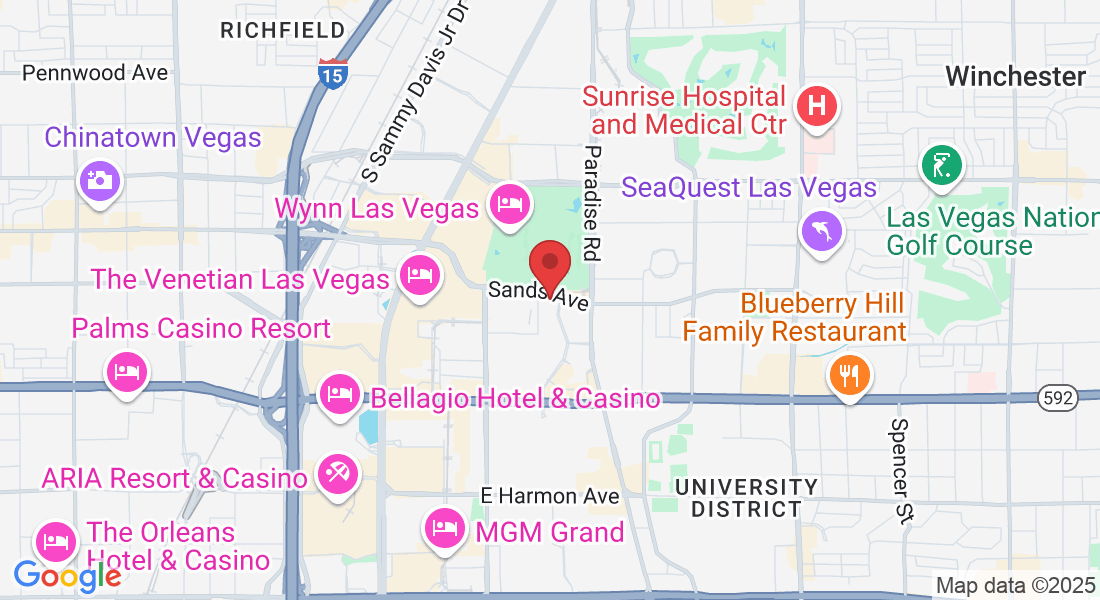ON THE BLOG
Website Tips + Lofty Advice

How to Unsuspend Your Google Business Profile & Get Back in Action
How to Unsuspend Your Google Business Profile & Get Back in Action
If you’re in real estate, your Google Business Profile (GBP) is one of your biggest assets. It’s how potential buyers and sellers find you, check out your reviews, and decide if they trust you with their next move. But what happens when Google suddenly suspends your profile? Panic? Rage? Consider a new career? Take a deep breath—we’ve got you covered. Let’s break down why this happens and how you can fix it fast.
Why Was Your Google Business Profile Suspended?
Google doesn’t suspend profiles for fun. If yours got the boot, there’s a reason. Here are the most common culprits:
Inaccurate Business Information – If your name, address, or phone number (NAP) is inconsistent across the web, Google flags it.
Violating Google’s Guidelines – Using keywords in your business name that aren’t actually part of your legal name? That’s a big no-no.
Suspicious Activity – Multiple people trying to verify the same location or making too many changes at once can trigger a red flag.
Virtual or Ineligible Addresses – If you're using a P.O. box, coworking space, or a fake location, Google might not let you play.
Now that we know what went wrong, let’s fix it.
Steps to Reinstate Your Google Business Profile
1. Review Google’s Suspension Email
Google usually tells you why they suspended your profile. Check your email for details, then head over to their Business Profile guidelines to make sure you're playing by the rules.
2. Fix Any Issues Before Requesting Reinstatement
Correct Your Business Information – Ensure your NAP is consistent across your website, directories, and social media.
Remove Any Prohibited Content – If you’ve stuffed your business name with extra keywords, clean it up.
Confirm Your Address is Legitimate – If you’re using a home address, make sure it’s set up as a service area business (SAB).
3. Submit a Reinstatement Request
Once you’ve fixed any errors, it’s time to fill out Google’s reinstatement form. Be prepared to provide:
Business details (name, address, website, etc.)
Proof of ownership (business license, utility bill, lease agreement)
Photos of your storefront (if applicable)
4. Be Patient—But Stay on Top of It
Google usually takes a few days to review your request, but it can take longer. If you haven’t heard back in a week, follow up. If your reinstatement is denied, don’t freak out—just review Google’s response, fix any remaining issues, and try again.
How to Prevent Future Suspensions
Nobody wants to go through this headache twice. Keep your GBP in good standing by:
Regularly updating your business info
Avoiding fake or misleading addresses
Following Google’s guidelines for name formatting
Not making too many changes at once
Need Expert Help? We’ve Got Your Back
At Everett Marketing Agency, we specialize in optimizing Google Business Profiles, boosting organic traffic, and setting up PPC campaigns that actually convert. If you need help getting reinstated—or just want to make sure this never happens again—reach out to us today. Let’s get your real estate business back on track.
Other helpful resources:
How to Rank Higher on Google: 5 No-Nonsense Tips for Real Estate Pros
Kickstart Your Google PPC Ad Strategy: A No-Nonsense Guide for Real Estate Pros
Audit Your Google Business Profile
CONTACT US
Email: [email protected]
Phone: (725) 999-4049
See what clients are saying about working with EMA HERE.
Lead Generation Wisdom

How to Unsuspend Your Google Business Profile & Get Back in Action
How to Unsuspend Your Google Business Profile & Get Back in Action
If you’re in real estate, your Google Business Profile (GBP) is one of your biggest assets. It’s how potential buyers and sellers find you, check out your reviews, and decide if they trust you with their next move. But what happens when Google suddenly suspends your profile? Panic? Rage? Consider a new career? Take a deep breath—we’ve got you covered. Let’s break down why this happens and how you can fix it fast.
Why Was Your Google Business Profile Suspended?
Google doesn’t suspend profiles for fun. If yours got the boot, there’s a reason. Here are the most common culprits:
Inaccurate Business Information – If your name, address, or phone number (NAP) is inconsistent across the web, Google flags it.
Violating Google’s Guidelines – Using keywords in your business name that aren’t actually part of your legal name? That’s a big no-no.
Suspicious Activity – Multiple people trying to verify the same location or making too many changes at once can trigger a red flag.
Virtual or Ineligible Addresses – If you're using a P.O. box, coworking space, or a fake location, Google might not let you play.
Now that we know what went wrong, let’s fix it.
Steps to Reinstate Your Google Business Profile
1. Review Google’s Suspension Email
Google usually tells you why they suspended your profile. Check your email for details, then head over to their Business Profile guidelines to make sure you're playing by the rules.
2. Fix Any Issues Before Requesting Reinstatement
Correct Your Business Information – Ensure your NAP is consistent across your website, directories, and social media.
Remove Any Prohibited Content – If you’ve stuffed your business name with extra keywords, clean it up.
Confirm Your Address is Legitimate – If you’re using a home address, make sure it’s set up as a service area business (SAB).
3. Submit a Reinstatement Request
Once you’ve fixed any errors, it’s time to fill out Google’s reinstatement form. Be prepared to provide:
Business details (name, address, website, etc.)
Proof of ownership (business license, utility bill, lease agreement)
Photos of your storefront (if applicable)
4. Be Patient—But Stay on Top of It
Google usually takes a few days to review your request, but it can take longer. If you haven’t heard back in a week, follow up. If your reinstatement is denied, don’t freak out—just review Google’s response, fix any remaining issues, and try again.
How to Prevent Future Suspensions
Nobody wants to go through this headache twice. Keep your GBP in good standing by:
Regularly updating your business info
Avoiding fake or misleading addresses
Following Google’s guidelines for name formatting
Not making too many changes at once
Need Expert Help? We’ve Got Your Back
At Everett Marketing Agency, we specialize in optimizing Google Business Profiles, boosting organic traffic, and setting up PPC campaigns that actually convert. If you need help getting reinstated—or just want to make sure this never happens again—reach out to us today. Let’s get your real estate business back on track.
Other helpful resources:
How to Rank Higher on Google: 5 No-Nonsense Tips for Real Estate Pros
Kickstart Your Google PPC Ad Strategy: A No-Nonsense Guide for Real Estate Pros
Audit Your Google Business Profile
CONTACT US
Email: [email protected]
Phone: (725) 999-4049
See what clients are saying about working with EMA HERE.
Google Business Profile Pointers

How to Unsuspend Your Google Business Profile & Get Back in Action
How to Unsuspend Your Google Business Profile & Get Back in Action
If you’re in real estate, your Google Business Profile (GBP) is one of your biggest assets. It’s how potential buyers and sellers find you, check out your reviews, and decide if they trust you with their next move. But what happens when Google suddenly suspends your profile? Panic? Rage? Consider a new career? Take a deep breath—we’ve got you covered. Let’s break down why this happens and how you can fix it fast.
Why Was Your Google Business Profile Suspended?
Google doesn’t suspend profiles for fun. If yours got the boot, there’s a reason. Here are the most common culprits:
Inaccurate Business Information – If your name, address, or phone number (NAP) is inconsistent across the web, Google flags it.
Violating Google’s Guidelines – Using keywords in your business name that aren’t actually part of your legal name? That’s a big no-no.
Suspicious Activity – Multiple people trying to verify the same location or making too many changes at once can trigger a red flag.
Virtual or Ineligible Addresses – If you're using a P.O. box, coworking space, or a fake location, Google might not let you play.
Now that we know what went wrong, let’s fix it.
Steps to Reinstate Your Google Business Profile
1. Review Google’s Suspension Email
Google usually tells you why they suspended your profile. Check your email for details, then head over to their Business Profile guidelines to make sure you're playing by the rules.
2. Fix Any Issues Before Requesting Reinstatement
Correct Your Business Information – Ensure your NAP is consistent across your website, directories, and social media.
Remove Any Prohibited Content – If you’ve stuffed your business name with extra keywords, clean it up.
Confirm Your Address is Legitimate – If you’re using a home address, make sure it’s set up as a service area business (SAB).
3. Submit a Reinstatement Request
Once you’ve fixed any errors, it’s time to fill out Google’s reinstatement form. Be prepared to provide:
Business details (name, address, website, etc.)
Proof of ownership (business license, utility bill, lease agreement)
Photos of your storefront (if applicable)
4. Be Patient—But Stay on Top of It
Google usually takes a few days to review your request, but it can take longer. If you haven’t heard back in a week, follow up. If your reinstatement is denied, don’t freak out—just review Google’s response, fix any remaining issues, and try again.
How to Prevent Future Suspensions
Nobody wants to go through this headache twice. Keep your GBP in good standing by:
Regularly updating your business info
Avoiding fake or misleading addresses
Following Google’s guidelines for name formatting
Not making too many changes at once
Need Expert Help? We’ve Got Your Back
At Everett Marketing Agency, we specialize in optimizing Google Business Profiles, boosting organic traffic, and setting up PPC campaigns that actually convert. If you need help getting reinstated—or just want to make sure this never happens again—reach out to us today. Let’s get your real estate business back on track.
Other helpful resources:
How to Rank Higher on Google: 5 No-Nonsense Tips for Real Estate Pros
Kickstart Your Google PPC Ad Strategy: A No-Nonsense Guide for Real Estate Pros
Audit Your Google Business Profile
CONTACT US
Email: [email protected]
Phone: (725) 999-4049
See what clients are saying about working with EMA HERE.
Beyond The Business

How to Unsuspend Your Google Business Profile & Get Back in Action
How to Unsuspend Your Google Business Profile & Get Back in Action
If you’re in real estate, your Google Business Profile (GBP) is one of your biggest assets. It’s how potential buyers and sellers find you, check out your reviews, and decide if they trust you with their next move. But what happens when Google suddenly suspends your profile? Panic? Rage? Consider a new career? Take a deep breath—we’ve got you covered. Let’s break down why this happens and how you can fix it fast.
Why Was Your Google Business Profile Suspended?
Google doesn’t suspend profiles for fun. If yours got the boot, there’s a reason. Here are the most common culprits:
Inaccurate Business Information – If your name, address, or phone number (NAP) is inconsistent across the web, Google flags it.
Violating Google’s Guidelines – Using keywords in your business name that aren’t actually part of your legal name? That’s a big no-no.
Suspicious Activity – Multiple people trying to verify the same location or making too many changes at once can trigger a red flag.
Virtual or Ineligible Addresses – If you're using a P.O. box, coworking space, or a fake location, Google might not let you play.
Now that we know what went wrong, let’s fix it.
Steps to Reinstate Your Google Business Profile
1. Review Google’s Suspension Email
Google usually tells you why they suspended your profile. Check your email for details, then head over to their Business Profile guidelines to make sure you're playing by the rules.
2. Fix Any Issues Before Requesting Reinstatement
Correct Your Business Information – Ensure your NAP is consistent across your website, directories, and social media.
Remove Any Prohibited Content – If you’ve stuffed your business name with extra keywords, clean it up.
Confirm Your Address is Legitimate – If you’re using a home address, make sure it’s set up as a service area business (SAB).
3. Submit a Reinstatement Request
Once you’ve fixed any errors, it’s time to fill out Google’s reinstatement form. Be prepared to provide:
Business details (name, address, website, etc.)
Proof of ownership (business license, utility bill, lease agreement)
Photos of your storefront (if applicable)
4. Be Patient—But Stay on Top of It
Google usually takes a few days to review your request, but it can take longer. If you haven’t heard back in a week, follow up. If your reinstatement is denied, don’t freak out—just review Google’s response, fix any remaining issues, and try again.
How to Prevent Future Suspensions
Nobody wants to go through this headache twice. Keep your GBP in good standing by:
Regularly updating your business info
Avoiding fake or misleading addresses
Following Google’s guidelines for name formatting
Not making too many changes at once
Need Expert Help? We’ve Got Your Back
At Everett Marketing Agency, we specialize in optimizing Google Business Profiles, boosting organic traffic, and setting up PPC campaigns that actually convert. If you need help getting reinstated—or just want to make sure this never happens again—reach out to us today. Let’s get your real estate business back on track.
Other helpful resources:
How to Rank Higher on Google: 5 No-Nonsense Tips for Real Estate Pros
Kickstart Your Google PPC Ad Strategy: A No-Nonsense Guide for Real Estate Pros
Audit Your Google Business Profile
CONTACT US
Email: [email protected]
Phone: (725) 999-4049
See what clients are saying about working with EMA HERE.
Read To Lead

How to Unsuspend Your Google Business Profile & Get Back in Action
How to Unsuspend Your Google Business Profile & Get Back in Action
If you’re in real estate, your Google Business Profile (GBP) is one of your biggest assets. It’s how potential buyers and sellers find you, check out your reviews, and decide if they trust you with their next move. But what happens when Google suddenly suspends your profile? Panic? Rage? Consider a new career? Take a deep breath—we’ve got you covered. Let’s break down why this happens and how you can fix it fast.
Why Was Your Google Business Profile Suspended?
Google doesn’t suspend profiles for fun. If yours got the boot, there’s a reason. Here are the most common culprits:
Inaccurate Business Information – If your name, address, or phone number (NAP) is inconsistent across the web, Google flags it.
Violating Google’s Guidelines – Using keywords in your business name that aren’t actually part of your legal name? That’s a big no-no.
Suspicious Activity – Multiple people trying to verify the same location or making too many changes at once can trigger a red flag.
Virtual or Ineligible Addresses – If you're using a P.O. box, coworking space, or a fake location, Google might not let you play.
Now that we know what went wrong, let’s fix it.
Steps to Reinstate Your Google Business Profile
1. Review Google’s Suspension Email
Google usually tells you why they suspended your profile. Check your email for details, then head over to their Business Profile guidelines to make sure you're playing by the rules.
2. Fix Any Issues Before Requesting Reinstatement
Correct Your Business Information – Ensure your NAP is consistent across your website, directories, and social media.
Remove Any Prohibited Content – If you’ve stuffed your business name with extra keywords, clean it up.
Confirm Your Address is Legitimate – If you’re using a home address, make sure it’s set up as a service area business (SAB).
3. Submit a Reinstatement Request
Once you’ve fixed any errors, it’s time to fill out Google’s reinstatement form. Be prepared to provide:
Business details (name, address, website, etc.)
Proof of ownership (business license, utility bill, lease agreement)
Photos of your storefront (if applicable)
4. Be Patient—But Stay on Top of It
Google usually takes a few days to review your request, but it can take longer. If you haven’t heard back in a week, follow up. If your reinstatement is denied, don’t freak out—just review Google’s response, fix any remaining issues, and try again.
How to Prevent Future Suspensions
Nobody wants to go through this headache twice. Keep your GBP in good standing by:
Regularly updating your business info
Avoiding fake or misleading addresses
Following Google’s guidelines for name formatting
Not making too many changes at once
Need Expert Help? We’ve Got Your Back
At Everett Marketing Agency, we specialize in optimizing Google Business Profiles, boosting organic traffic, and setting up PPC campaigns that actually convert. If you need help getting reinstated—or just want to make sure this never happens again—reach out to us today. Let’s get your real estate business back on track.
Other helpful resources:
How to Rank Higher on Google: 5 No-Nonsense Tips for Real Estate Pros
Kickstart Your Google PPC Ad Strategy: A No-Nonsense Guide for Real Estate Pros
Audit Your Google Business Profile
CONTACT US
Email: [email protected]
Phone: (725) 999-4049
See what clients are saying about working with EMA HERE.
Get In Touch
Address: 3753 Howard Hughes Pkwy Suite 200, Las Vegas NV 89169
Email: [email protected]
Phone: (725) 999-4049
Hours of Operation:
Mon - Sat 8am to 6pm
Sunday – Closed
Copyright Everett Marketing Agency 2025 . All rights reserved.
Everett Marketing Agency is a DBA of Everett Enterprises LLC
LICENSED AND INSURED